HOW TO SEE PRIVATE PHOTOBUCKET ALBUMS
HOW TO SEE PRIVATE PHOTOBUCKET
!WARNING!A lot of teens take pornographic images of themself or their friends and if they are under age it’s CP, and it is illegal to distribute such pics. For that reason and because most teen girls that do this only want their boyfriend to see (not the general public), they will upload it only to a private folder.
If you go online into a private folder and run across such material, you could EASILY be arrested and charged with intentionally and knowingly acquiring CP, because a reasonable person would know that such material is available on some people’s private folders and that going into private folders means that it is highly likely that you will eventually run into such images
Okay today I want to show you how you can fusker Private PB albums (PB = Photobucket)All you need are 2 things:
HOW TO SEE PRIVATE PHOTOBUCKET
-
Nav.net – http://navnetapp.com/
-
A PB link like
1.
Download and install Nav.net go to the homepage (http://navnetapp.com/) when you have downloaded it, you simply install it and run it.
Now you will get a Window that looks like this:
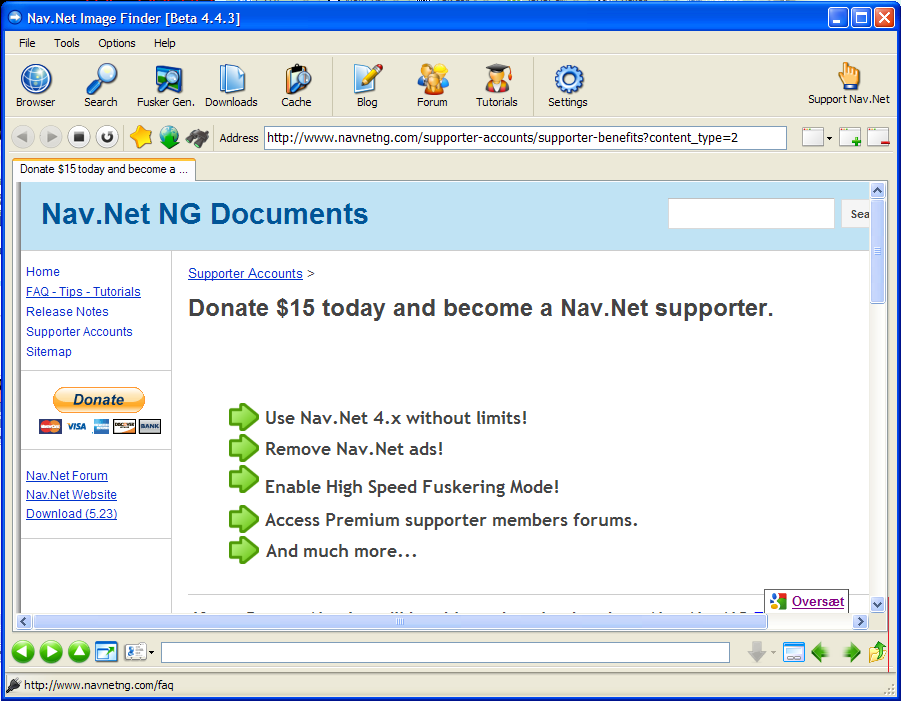 2.
2.Now click on the button “Fusker Gen.” in the top:
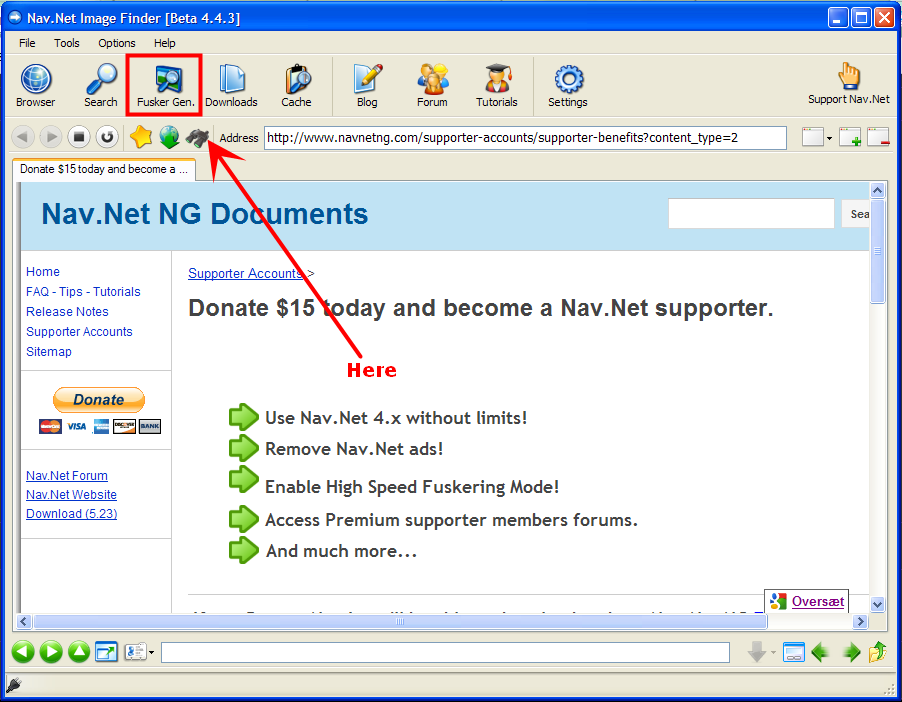
And now you should have this:
3.
Now we need a link to a Private PB album there are multiple ways to get a link:
-
Maybe you know someone and want to get into his/her album?
-
You can find some by searching: smg.photobucket.com/albums/ On google
-
If you have someones Email try search it on: Http://zbucket.org
4.
Now put your link in the “Target Directory:” text box.
For this tutorial I will be using my own album: http://smg.photobucket.com/albums/v11/haley/
If you want, you can use my album too.5.
Okay now you press the “Start” button and let it work:
You will get a message box like this:
Just press “Yes”
And then it will start:
Now you will see some pictures appear in the box to the right:
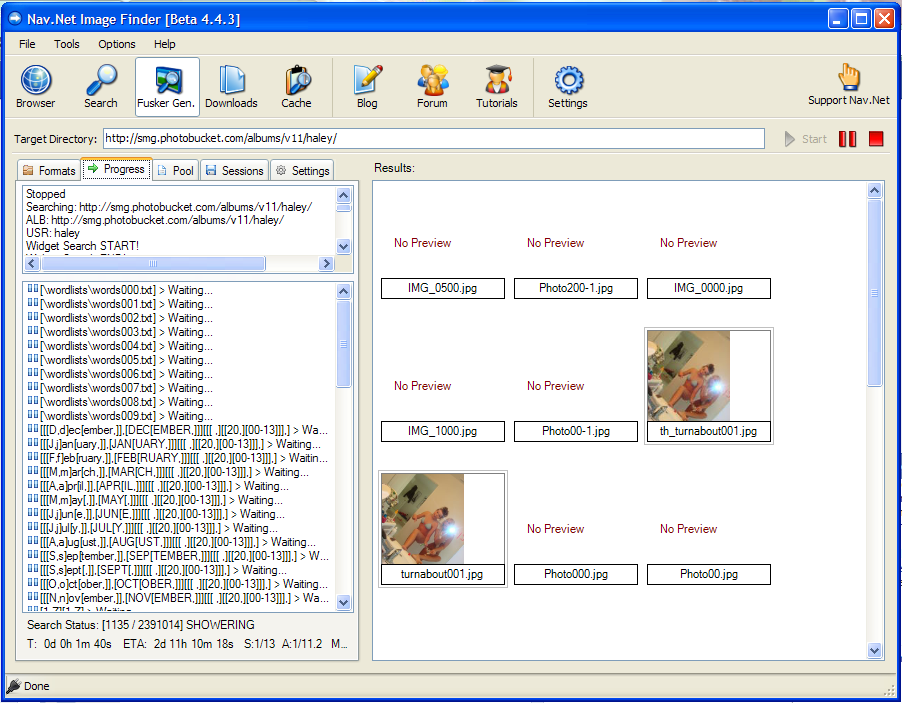
These pictures are the pictures from the private PB album.
You might think you are done now, but no.
6.
When you have enough pictures “stop” or wait to its finish searching:
Now, double click on a picture you like I will choose this:
TIP: All images that start with “th_” are thumbnails, you don’t wanna double click on them
Press “OK” in the box that pops up:
TIP: Here you can change how many pictures you wanna find by, change “Start” and “Count”.
Start are what number the search will start with and count are what it will end with.
7.
Now it will go to a new tap and look like this:
Here you see pictures from 1-100 (or other if you have changed the numbers)
8.
Now to save the pictures!
Here we have multiply options:
-
Right-Click every picture and press “Save as..”
-
The Download Button
The Right-Click method is easy enough I don’t think I need to explain this
Image Selector, is a tool where you can select which pictures you want to see in the gallery:
and you will get a new window:
Click on “Build” you will get see all the pictures from before, but now you can select them and remove them with the “esc” button on you keyboard:
(I got some problems with making the gallery in the Image Selector, so I took one of the other pictures)
Now you remove the pictures you don’t want and press “Continue” and you will get a new gallery, now press download and it will download all the pictures in the new gallery:
You can go here and see how the download are going:
And that’s all! Pirate
WE ARE HERE FOR SERIOUS BUSINESS, WE DO NOT TOLERATE TIME WASTERS AND BEGGARS TRYING TO BEG OR SCAM US OF OUR PRODUCTS. Payment is Upfront, Our services are not free
Contact us for support. We sell fresh ATM Hacking, Paypal/Cashapp accounts & Transfers, Dumps with Pin, Western Union Transfers, ATM Skimmers, Bank logins, and lots more.









