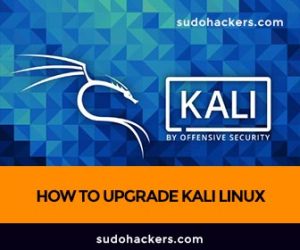INSTALL KALI LINUX ON ANDROID PHONE,
INSTALL KALI LINUX ON ANDROID PHONE
Kali Linux on Android smartphones and tablets allows researchers and pentester to perform ” security checks” on things like cracking WEP Wi-Fi passwords, finding vulnerabilities/bugs, or cracking security on websites. This opens the door to doing this from a mobile device such as a phone or a tablet.
You can also install Kali Linux Distribution on your Android smartphone by following the instructions below :
Keep the following thing ready for the installation :
- Fully charged Android Phone
- Good Internet Connection(For Download Kali Linux images)
- Root Permission (Rooting Guide for Every Phone)
- At least 5GB of Free Space
STEPS TO INSTALL KALI LINUX ON ANDROID PHONE
Step 1. Download Linux Deploy App in Your Android Mobile from Google Play Store.
- Download QR-Code
- Linux Deploy
- Developer: meefik
- Price: Free
Step 2. Install and open Linux Deploy App on your mobile and click on the download Icon.
Step 3. Change the Distribution of Your Linux to Kali Linux.
Step 4. Go to the Top of the screen and hit the Install button. This will take about 5 minutes provided you have a good Internet connection.
Step 5. Download the Android VNC Viewer App from Google Play Store.
- Download QR-Code
- VNC Viewer
- Developer: RealVNC Limited
- Price: Free
Step 6. After installing, enter the below settings in your VNC Android App.
Step 7. Click the Connect Button in VNC Viewer App.
Now you are done and you will be able to run Kali Linux in your Android smartphone or tablet.
That’s all on INSTALL KALI LINUX ON ANDROID PHONE
WE ARE HERE FOR SERIOUS BUSINESS, WE DO NOT TOLERATE TIME WASTERS AND BEGGARS TRYING TO BEG OR SCAM US OF OUR PRODUCTS. Payment is Upfront, Our services are not free
Contact us for support. We sell fresh ATM Hacking, Paypal/Cashapp accounts & Transfers, Dumps with Pin, Western Union Transfers, ATM Skimmers, Bank logins, and lots more.